October 2014 Archives
Thu Oct 30 23:08:02 CET 2014
randy: ram *= 5;
In our series of "pimping up randy", we went from here:

to there:
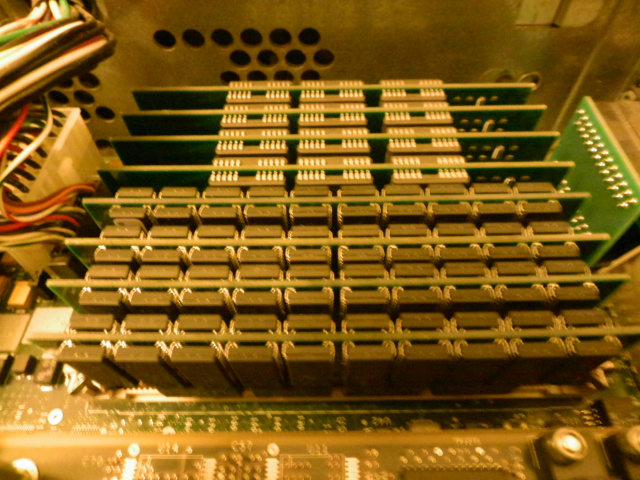
SGI Indys take memory in banks of four, equally sized, 72pin, 60ns, parity-equipped PS/2 modules. Old bank: 4x8MB=32MB, new bank: 4x32MB, for a total of 160MB RAM. Price for this upgrade on the ebay auction: almost 32,- EUR.
Wed Oct 29 23:10:17 CET 2014
Three new GLC-T-1000 SFPs
Latest ebay acquisition: three gigabit/s Cisco GLC-T SFPs for my three 2940 Catalyst switches at home, for 14,- EUR each.
These copper interfaces substitute the prior FX SFPs. A test setup with the green cable linking the new SFPs:

Greetings to the AFRA (Abteilung fuer Redundanz Abteilung)!
shake# show cdp neighbors
Capability Codes: R - Router, T - Trans Bridge, B - Source Route Bridge
S - Switch, H - Host, I - IGMP, r - Repeater, P - Phone
Device ID Local Intrfce Holdtme Capability Platform Port ID
shake Fas 0/4 175 S I WS-C2940-8Fas 0/3
shake Fas 0/3 175 S I WS-C2940-8Fas 0/4
rattle Gig 0/1 155 S I WS-C2940-8Gig 0/1
rattle Fas 0/8 155 S I WS-C2940-8Fas 0/5
rattle Fas 0/2 155 S I WS-C2940-8Fas 0/4
roll Fas 0/2 148 S I WS-C2940-8Fas 0/1
billy Fas 0/2 75 R MikroTik ether1-gateway
Feel free to contact me if you want to do spanning-tree and trunking exercises in the marshlabs.
Mon Oct 20 17:10:34 CEST 2014
randy ugrades ahead
randy, an SGI Indy, is awaiting a few upgrades:

This chip should assist with keeping the date/time and a few bytes NVRAM settings non-volatile even when no power cord is plugged in.
Turning to the back of randy we find this sticker
covering yet another port:

Let's remove it...

... because our local ISDN & POTS PBX has still one ISDN port available:
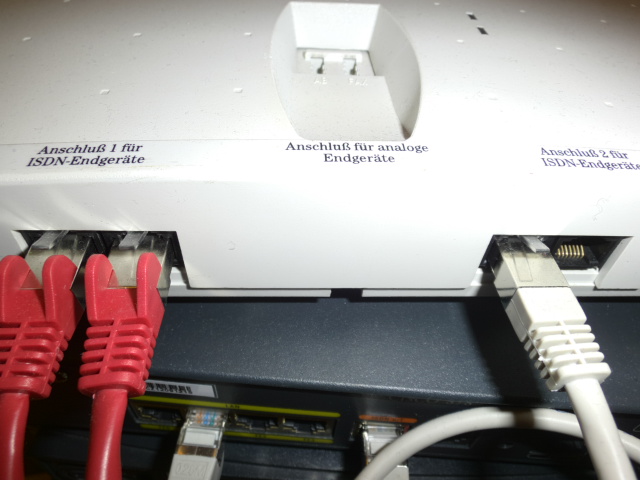
randy is running IRIX-5.3 and the ISDN software
support still needs to be installed. A good opportunity to select
the
proper 5.3 variant from all those 5.3 CDROMs in my collection.
Also a good time to settle for one of the spare SCSI-2 disks as
extra disk for randy.
Tue Oct 14 01:29:20 CEST 2014
xterm setup now usable
The last three days of my vacation were filled with further work and progress on my various X11 workplaces at home.
-
The
xfce-terminal(1)scrolls awfully slow when run on the NCD X terminal. "awfully" as in "unusable". A standardxtermis absolutely zippy. Perhaps thexfce-terminaltries to do "smooth scrolling" instead of "jump scrolling" and I'm just missing an option? Well, I cannot find any. -
xterm -dc=dynamicColors: falseis very helpful when migratingscreen(1)sessions between X servers with different color depths. A small but working set of stock colors is certainly preferable to something that turns into (almost) "white-on-white" on another display. -
Old news: the 1024x768 monitor is nicely usable if no pixel is wasted on desktop manager bars or window titles. twm(1) with a very frugal .twmrc setup to the rescue... it worked 25 years ago, it still works today.
-
Good news: in addition to its
Xfcesession,lightdmautomatically offered aTWMsession after anaptitude install twm. Even better: theDefault Xsessionentry refers to the good old method of refering to your~/.xsessionscript if you have one. -
My old
twm-based setup is so simple but efficient that I decided to ditch xfce on the new, big FullHD monitor, too. -
Bad news: after switching to my
twm.xsessions, the monitor wouldn't receive any HDMI video signal anymore next morning. And this effect repeated. Nothing but a reboot would recover the signal.xset -dpmsavoids this problem, now part of my.xsession.(Warning: After logout,
lightdmwill restart the X server and thusly re-active DPMS, falling into the trap again. I'll need to prevent this at thexorg.conflevel.) -
Albeit being half the age of the NCD Explora 451, the IGEL LX3320 X terminal
susandoesn't grok thelightdmlogin box. The lettering on the buttons is missing, and the XDMCP connection will reset after about three seconds. This problem should be be resolvable but will likely require some quiet day dedicated to it. -
I installed
dilloandmidorias light-weight browsers. firefox/iceweasel crawls insanely slow to the NCD... -
Every now and then, somebody from the Internet will probe the NCD on port 5900, these days mostly the port for VNC but on the NCD the port for the "X Remote" protocol; which requires an extra license the NCD tries to obtain -- which will fail and require me to ACK an error message popping up. This can turn into a nuisance and needs some fix pretty soon. But not now.
Summary: major headways into ubiqituous noiseless desktopping at home. (There are two more IGEL terminals and TFT screens waiting to be taken into service.)
Fri Oct 10 23:33:17 CEST 2014
fz rocks the kitchen
With ample SSD space on alexis and
alexis running 24/7, it made sense to re-active an old
X Terminal, fz, an NCD Explora 451. Unlike the IGEL X
terminals, the NCD has no permanent local storage and depends on
some BOOTP/TFTP/NFS infrastructure to load its software and
configuration.


The display is an old 1024x768 TFT monitor, maxing out both the Explora's VGA connectivity and its 2MB video RAM at 16bit "true color" depth. Well... it's good enough for the kitchen and certainly saves me from lugging around one of the (1024x600) netbooks.
With just 32MB of RAM, there is few software supposed to be run on the Explora beyond the X Server proper. Beyond a console to configure and debug the device, there is just a very basic, optional local window manager, a VT320 emulating telnet client, and an XDMCP chooser. (Other possible local features require licenses I lack.)
Typically, you request a session from some other host on the
local network. Here is a close-up view of the Explora running a
session on randy, the SGI Indigo with its
4DWM window manager:
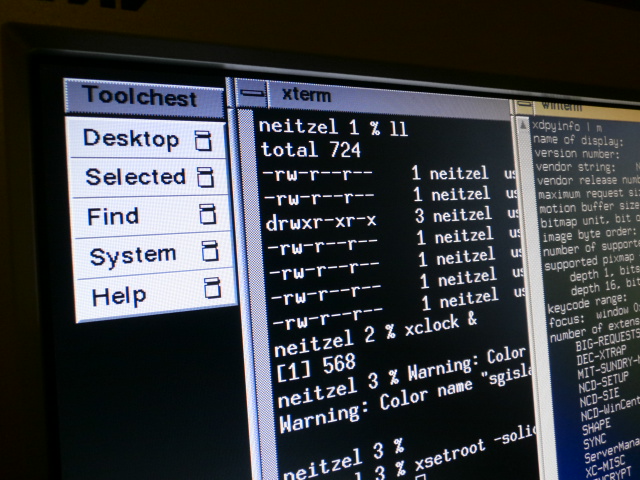
Looks just like the real McCoy, doesn't it? Getting a session
from alexis (the 60$ ARM board running Debian-Wheezy)
is possible, too. The tweaks required to make lightdm
cooperative:
/etc/lightdm/lightdm.conf: [SeatDefaults] xserver-allow-tcp=true [XDMCPServer] enabled=true
The default background for Debian's GTK greeter takes awfully long to transfer to the X server, some solid color is much better:
/etc/lightdm/lightdm-gtk-greeter.conf: background=#000000
For some unknown reason, the "US" keyboard layout left both
\| keys on my (German) keyboard undefined. Xmodmap(1)
to the rescue:
keycode 19 = backslash bar
keycode 83 = backslash bar
I also had provide an rgb.txt file on the TFTP
server to get colors when asking, e.g., for xlogo -bg
red.
Lastly, here is a summary what debian packages needed to be installed on the Olinuxo board which arrives very frugally out-of-the-box:
- bootp
- tftpd-hpa
- openbsd-inetd (to run the first two)
- telnetd (because there's only the telnet client on the NCD to log into the ARM board, and commuting between kitchen and living room soon becomes a nuisance)
- rsyslog, rsyslog-doc (to have an eye on the new daemons and the client/server interactions)
- nas-bin (the Network Audio System clients; ofcourse the NCD does NAS!)
- xfs (the X font server)
The only but noteworthy dependencies triggered by all this:
rsyslog triggered the installation of...
- logrotate
- cron
- exim4
Looks as if alexis is taking up some speed
now...
Wed Oct 1 04:06:03 CEST 2014
alexis now on SSD
Finally done: The Olimex Olinuxino-A20-Micro board
alexis now u-boots from its microSD card (4GB) into
its 120GB SolidState"Disk". The SSD is GPT-partitioned, with
/dev/sda1 19G 6.1G 12G 35% /
/dev/sda2 9.2G 593M 8.2G 7% /var
used for the Debian Wheezy system. 90GB reserved for other systems.